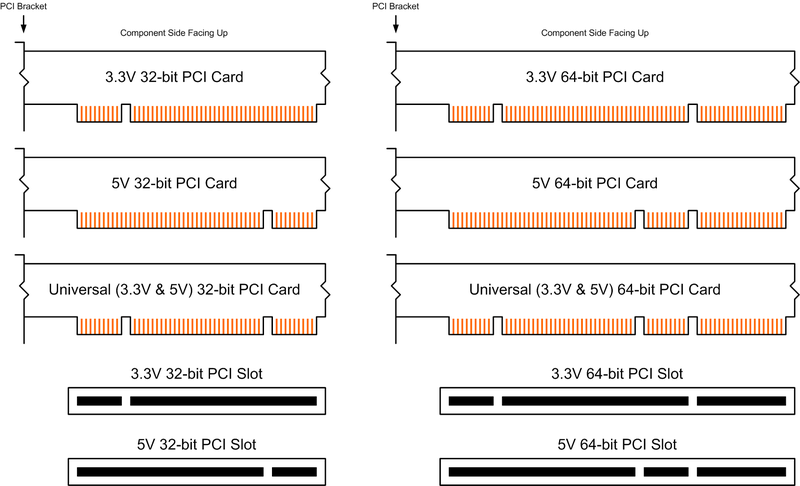仔细研究了一下官方的部署手册,发现很多平常不懂的东西其实手册上都讲得很清楚了。还是要多看文档。
最近要搞一个case,所以记录了for linux的,windows的就略过。
If you are using DHCP (root users only):
1.Edit the /etc/sysconfig/network file:
NETWORKING=yes HOSTNAME=mymachine.mycompany.com
2.Edit the configuration file for the connection you want to configure, either
/etc/sysconfig/network-scripts/ifcfg-ethX (for Red Hat Enterprise Linux)
or /etc/sysconfig/network/ifcfg-eth-id-XX:XX:XX:XX:XX (for SUSE
Enterprise Linux).
BOOTPROTO=dhcp
Also, verify that an IP address and netmask are not defined.
3.Restart network services using the following command:
/etc/init.d/network restart
If you are using a static IP address (root users only):
1.Edit the /etc/sysconfig/network file as follows:
NETWORKING=yes HOSTNAME=mymachine.mycompany.com
GATEWAY=255.255.255.0
2.Edit the configuration file for the connection you want to configure, either
/etc/sysconfig/network-scripts/ifcfg-ethX (for Red Hat Enterprise Linux)
or /etc/sysconfig/network/ifcfg-eth-id-XX:XX:XX:XX:XX (for SUSE
Enterprise Linux).
BOOTPROTO=static BROADCAST=192.168.1.255 IPADDR=
192.168.1.100 NETMASK=255.255.255.0 NETWORK=
192.168.1.0 ONBOOT=yes TYPE=Ethernet
HWADDR=XX:XX:XX:XX:XX:XX GATEWAY=192.168.1.1
3.Restart network services using the following command:
/etc/init.d/network restart
Linux—Two options are available:
– To perform these tasks using the command line, refer to the
Configuration: Device Mapper Multipath for Linux chapter in the
Owner’s Manual.
– To utilize a graphical interface solution, Dell has created the Device
Mapper Utility (DMU), which provides the ability to discover and
manage the configuration of Linux Device Mapper devices for Dell
Modular Disk series storage arrays. This utility helps you set up and
manage partitions on the virtual disks of storage arrays mapped to a
Linux server. Go to http://support.dell.com/support/downloads/, and
search for DMU. Download and run the utility. For more details on
the use of DMU, refer to the online help files within the utility.
Config iscsi in linux
1 Make a copy of the default /etc/iscsi/iscsid.conf file by saving it to another
directory of your choice.
2 Edit the following entries in the /etc/iscsi/iscsid.conf file:
a.Edit or verify that the node.startup = manual line is disabled.
b.Edit or verify that the node.startup = automatic line is
enabled. This enables automatic startup of the service at boot time.
c.Verify that the following time-out value is set to 30:
node.session.timeo.replacement_timeout = 30
d.Save and close the /etc/iscsi/iscsid.conf file.
3 From the console, restart the iSCSI service with the following command:
service iscsi start
4 Verify that the iSCSI service is running during boot using the following
command from the console:
chkconfig iscsi on
5 To display the available iSCSI targets at the specified IP address, use the
following command:
iscsiadm –m discovery –t st -p
<IP_address_of_iSCSI_port>
6 After target discovery, use the following command to manually log in:
iscsiadm -m node –l
This login is performed automatically at startup if automatic startup is
enabled.
7 Manually log out of the session using the following command:
iscsiadm -m node -T <initiator_username> -p
<target_ip> -u
To shut down iSCSI services:
1 Stop all I/O.
2 Unmount all correlated file systems. Stop iSCSI services by running the
following command:
/etc/init.d/open-iscsi stop
参考文档:
http://support.dell.com/support/edocs/SYSTEMS/md3600i/en/DG/PDF/DG_en.pdf(英文)
http://support.dell.com/support/edocs/SYSTEMS/md3600i/cs/DG/PDF/DG_cs.pdf(中文)